psl-agile-excel:manual:installation
This is an old revision of the document!
Installation
Downloading the Tool
To download the PSL-Agile tool:
- Access the website https://it-lingo.com/products/psl-agile/.
- Consult the table of the main features of the tool, and at the bottom of that table, click on the button “TRY IT!” or “BUY NOW!”:
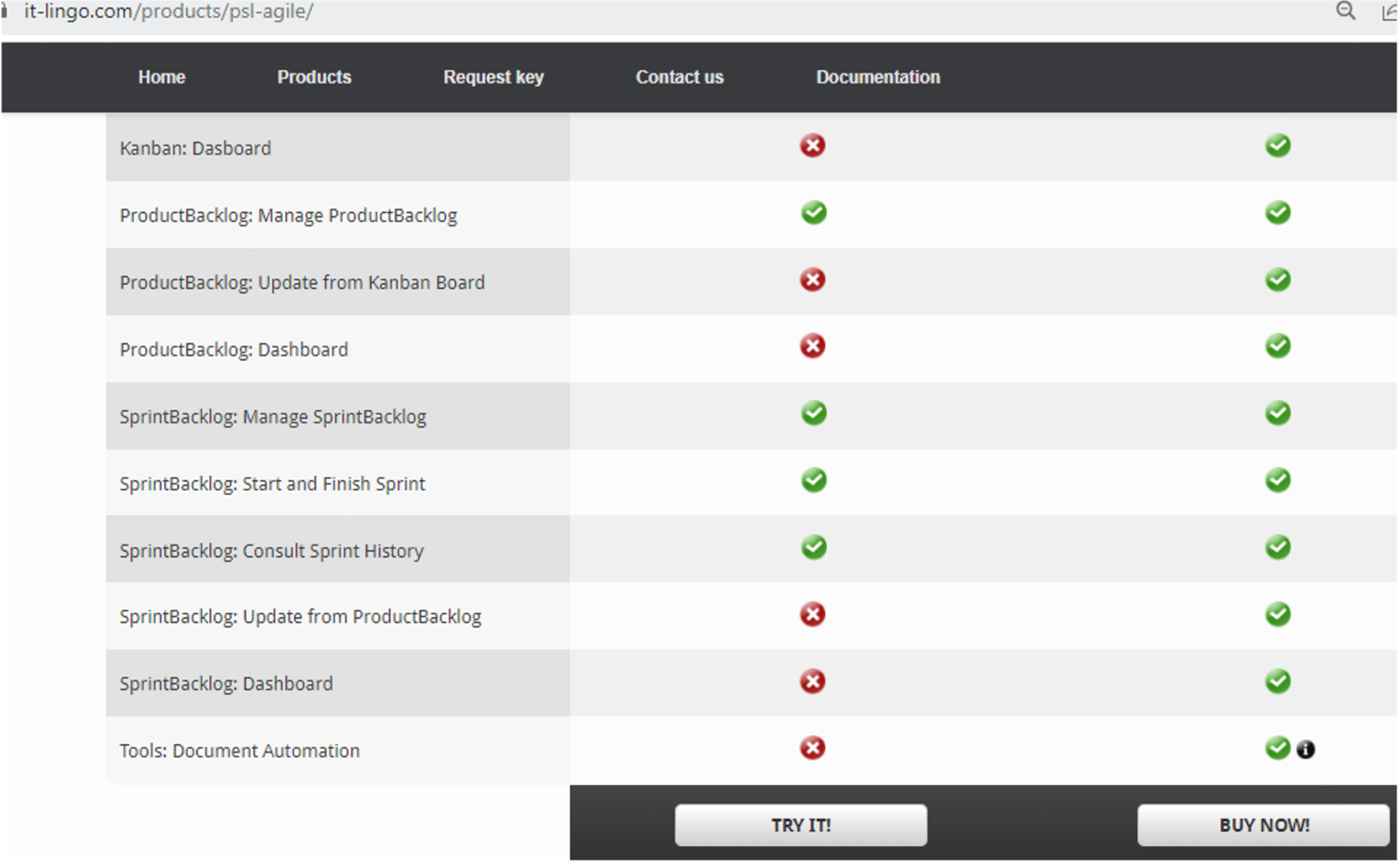
- Consult your “Downloads” or equivalent folder and check that the downloaded file is there.
Installing the Tool
Once the download is complete, follow these steps to install the “PSL-Agile Excel Template”:
- Locate the downloaded file, usually in your “Downloads” folder.
- Double-click on the downloaded file to run the respective setup.
- Review and accept any security warnings or prompts that may appear.
- Check that PSL-Agile is installed in the defined folder:
Running the Tool for the First Time
Configuration
Troubleshooting Issues
psl-agile-excel/manual/installation.1708691987.txt.gz · Last modified: 2024/02/23 12:39 by João Saraiva
